Win7运行exe文件没反应怎么解决
时间:2016-11-29 16:05:52
1、新建记事本复制以下内容粘贴到记事本中。
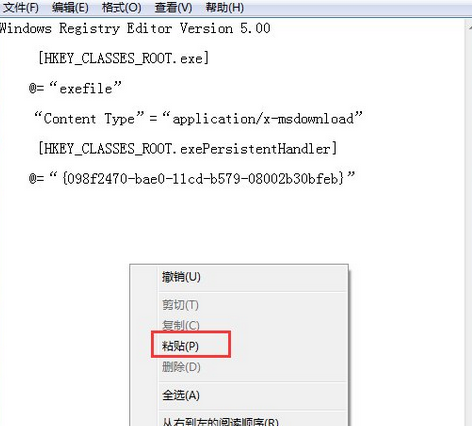
2、Windows Registry Editor Version 5.00
[HKEY_CLASSES_ROOT.exe]
@=“exefile”
“Content Type”=“application/x-msdownload”
[HKEY_CLASSES_ROOT.exePersistentHandler]
@=“{098f2470-bae0-11cd-b579-08002b30bfeb}”
3、然后把记事本保存为“.reg”注册表文件,或修改后缀名为“.reg”,然后双击并导入文件。
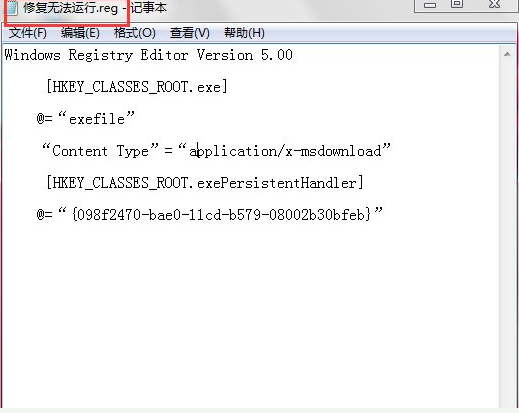

以上就是关于Win7运行exe文件没反应的解决方法了。